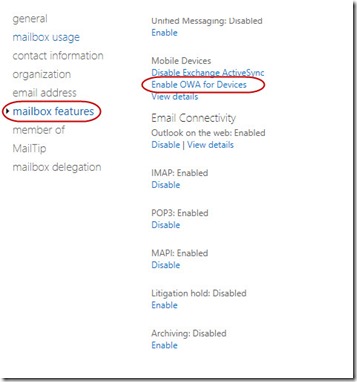Today one of our user faced an issue when he was trying to access his account from OWA. he was greeted with Error as shown in above screenshot.
His Outlook & Mobile devices were working fine.
so I had to do following to clear the Issue
from Exchange Management Shell EMS
Ran the Following command to check if OWA was Disabled for the user
Get-CASMailbox affecteduser | fl Name,OWAEnabled
and got back reply
OWAenabled: Disabled
SO I executed following command to enable it
Set-CASMailbox administrator -OWAEnabled:$true
The same can be done from ECP too
1) Log into ECP
2) Go to Recipients
3) Select the affected user and click Edit
4) Click on “Mailbox Features” Option
5) Under Mobile Devices Click to “Enable OWA for devices”.
Close our Browser and now relogin as affected user and OWA should be working fine now.